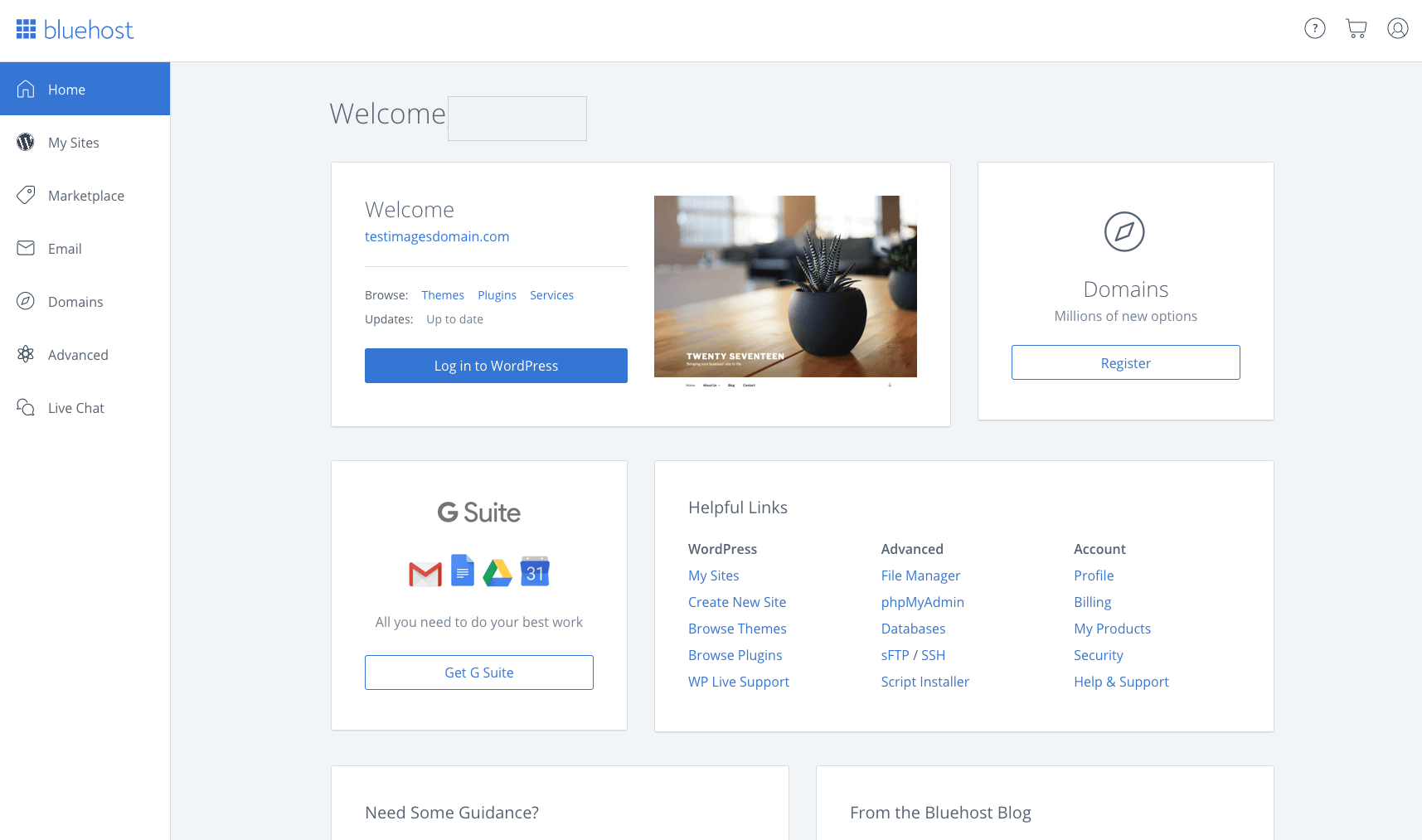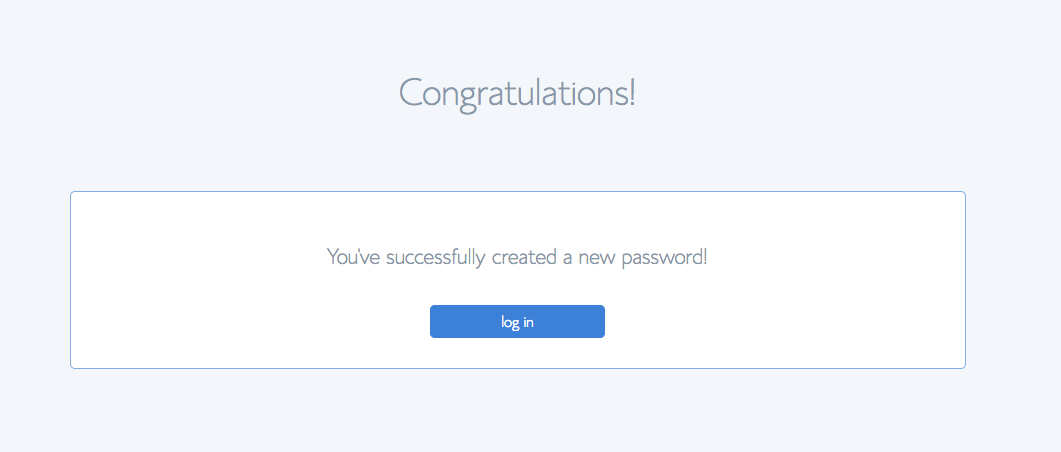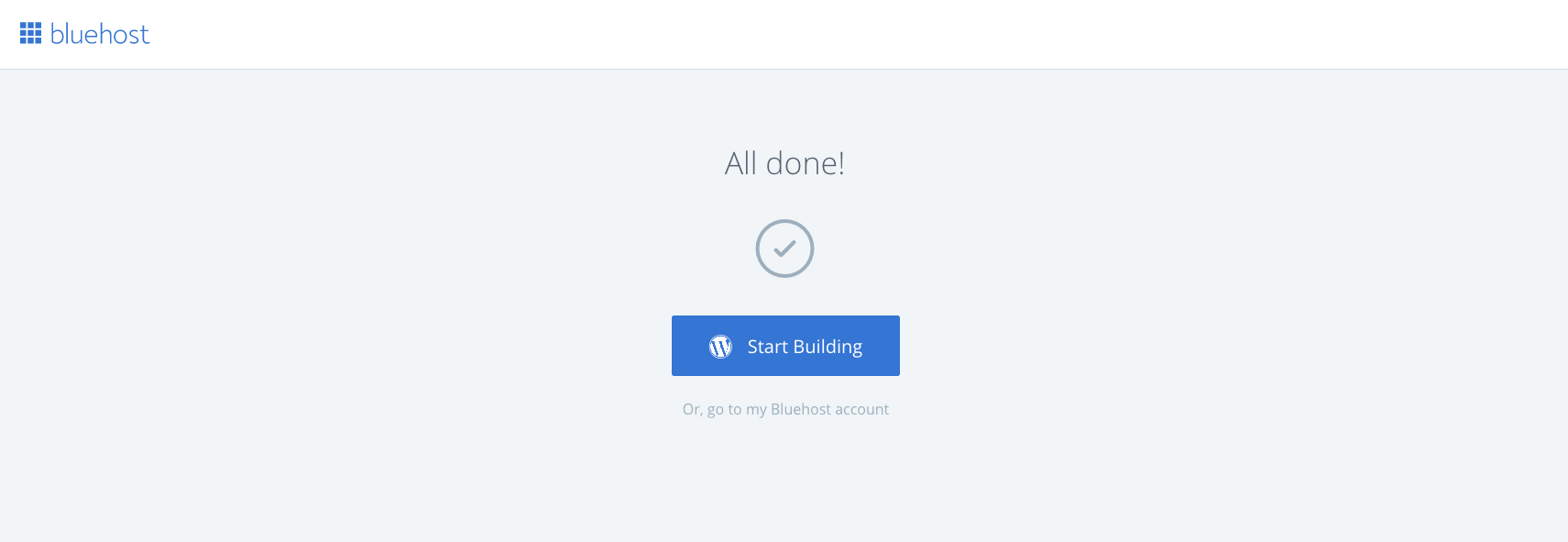This post discusses how to start a WordPress blog on Bluehost and contains affiliate links. You can find my disclosure page here.
So you have something to say, do you? Why not start a blog?
Starting a blog has been one of the most exciting and challenging things I have ever done in my adult life. Its how I share my ideas and try to provide value to other nurse moms.
The idea to start a blog popped into my head when my daughter was about 6 months old. I was at the hospital, working another long, arduous 12 hour shift and I thought — there have got to be other ways that I can provide value as a nurse that don’t make me feel so horrible by the end of the day. (Mind you, I had just had a new baby who hadn’t quite mastered sleeping through the night, so I was probably a bit dramatic).
Problem was, I had no experience with blogging and didn’t consider myself particularity “tecky” at the time. But, I made it through college twice (first, for a BA in Journalism and then again for a BS in Nursing) and I thought that with enough effort, I might be able to figure it out.
I set out on a mission to create a blog where I could use my nursing degree to share self care ideas with other nurses who are also moms. And I’ve been enjoying this ride ever since.
I want to make it super easy for others like me to start a blog. So if you are an aspiring blogger like I once was, continue reading to see how easy it is to set up a blog of your own.

Give yourself about 60 minutes to set up your blog.
Put the kids to bed, kiss your spouse goodnight, and find a spot to get to work.
- Have a credit card ready (you need to pay for hosting)
- Have a website name already chosen
Your are going to need to consider your niche and come up with a name. Think about the message you want to share and how you think you can provide value to readers.
For example, my niche is Nurse Moms and my blog name is Mother Nurse Love. My name is pretty straightforward, although you can choose any name you want (it doesn’t have to have anything to do with your niche if you want).
What is hosting and why is it important?
The first thing you are going to do is set up hosting for your blog. A blog host is the company that provides the space on its servers and equipment to store your blog. There are free options out there but I would not use them for the following reasons:
- Free blogs appear less professional
- You would have to have the “blogger” or “wordpress” in your domain name.
- Your have less control over your blog when you use free hosting. CSS functions and theme selections are limited, and you have little control over expanding your websites capabilities.
- Free platforms often limit advertising options, which makes it harder to make money if the future if you plan to monetize your blog.
If you just want to explore the blogging world for fun and have no interest in making any profit or ever ranking in google, then by all means, get a free blog. But if that is not your cup of tea, I would strongly consider using Bluehost.
I use Bluehost for several reasons:
- Customer service is excellent
- Good pricing- you can start your blog for as low as $3.95 a month (its a great deal!)
- Free domain
- 24/7 support
- 30 day money back guarantee
Step-By-Step Instructions To Set Up Your Blog
I divided the following sections into two parts: Bluehost and WordPress. This guide instructs you on the exact way to set up your blog with screenshots to make it easy. Once you complete part 1 (Bluehost) the site will lead you directly into part 2 (WordPress). Its super easy!
Part 1: Bluehost
- Go to Bluehost and hit the “Get Started Now” button
- Click the package you want
- Sign up for a domain name- Your domain name is your address on the internet, otherwise know as your URL. (For example, my domain name is mothernurselove.com)
- Enter your account information
- Enter your package information
- Give your payment information
- Choose a password
- Congratulations! You finished part 1! You will will taken to a screen to set up your WordPress blog. (See those steps below)
Ok, ready to get started?… Let’s go! Click on this link here.
#1. Click get started now
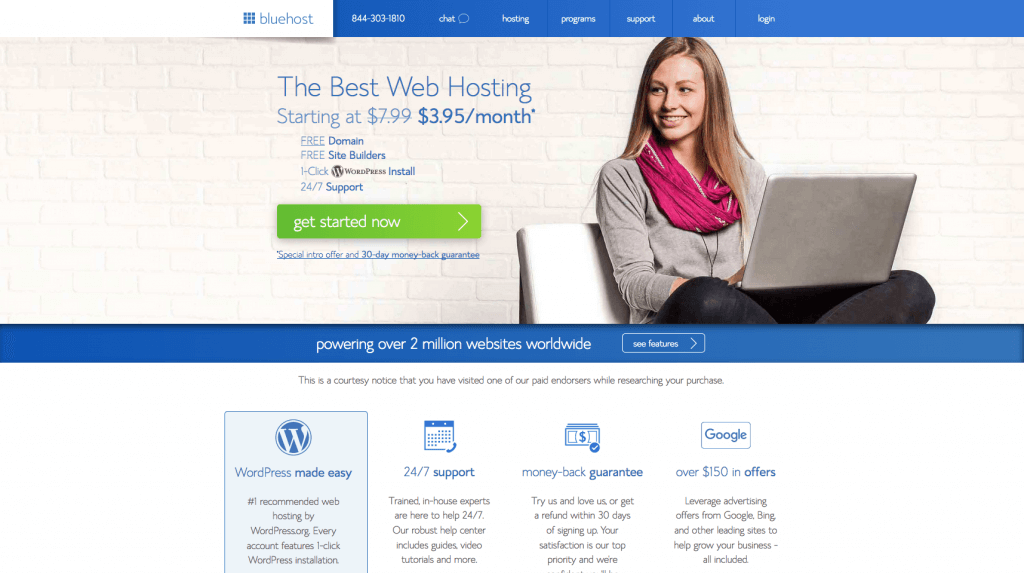
#2. Click the package you want
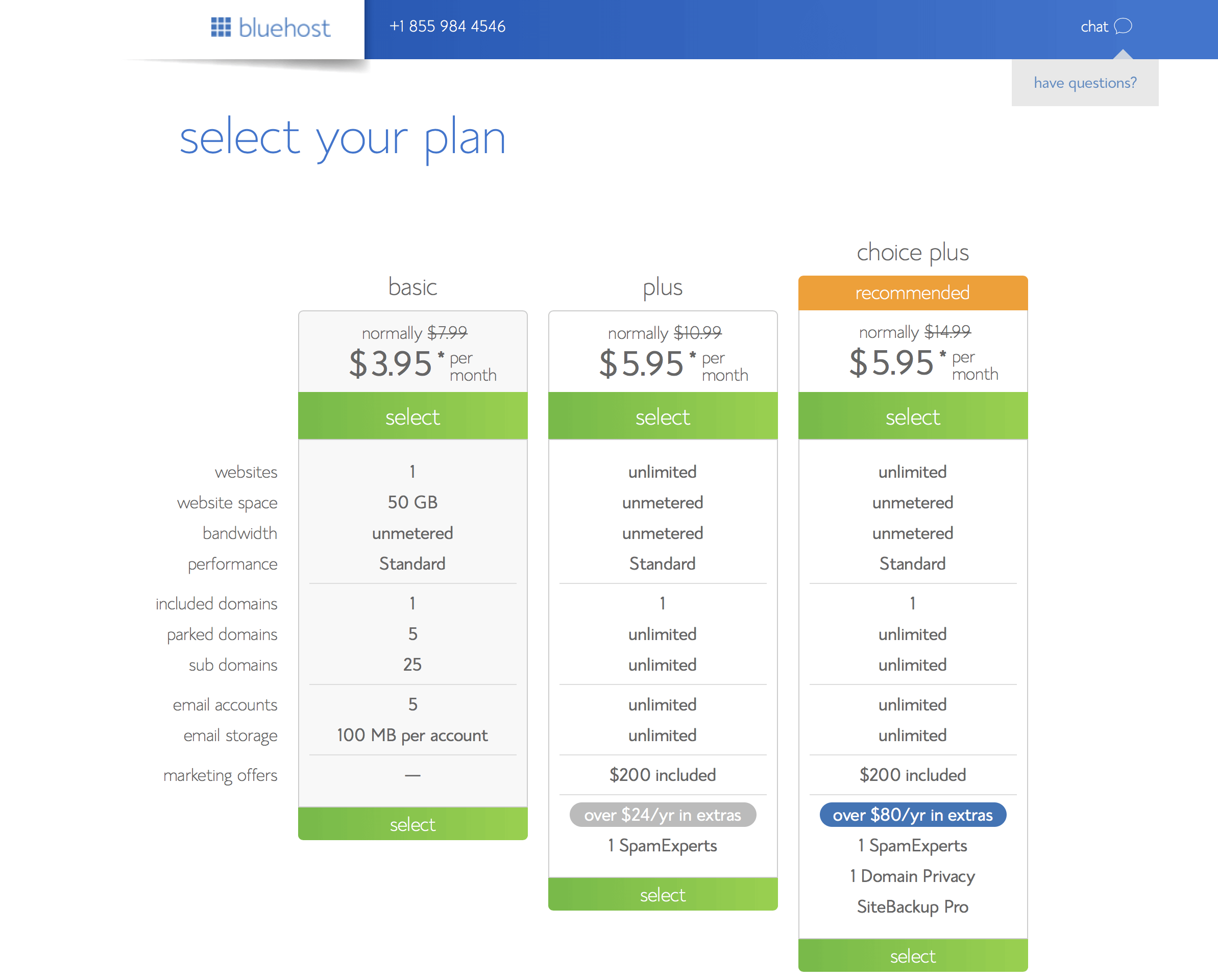
#3. Sign up for a domain name
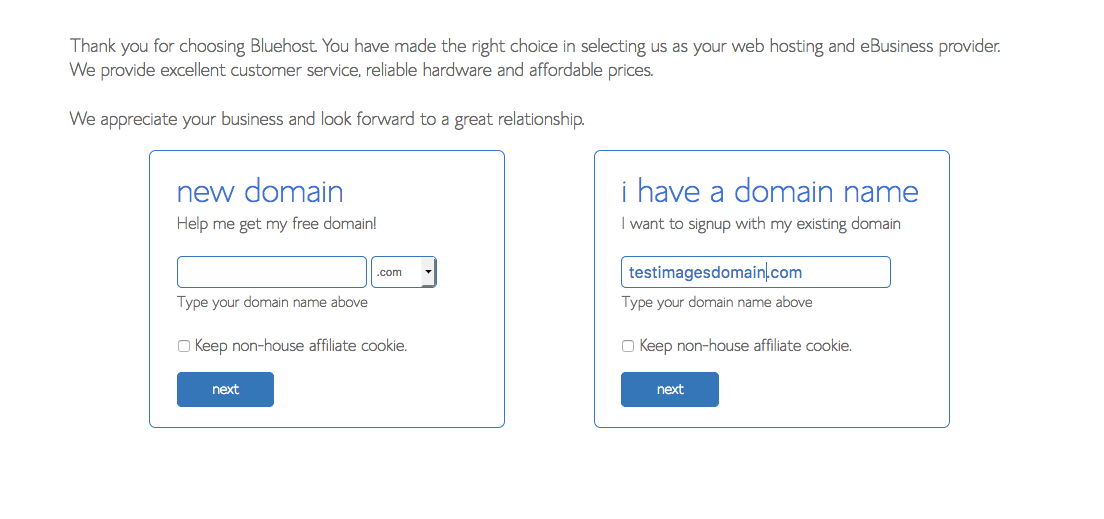
#4. Enter your account information
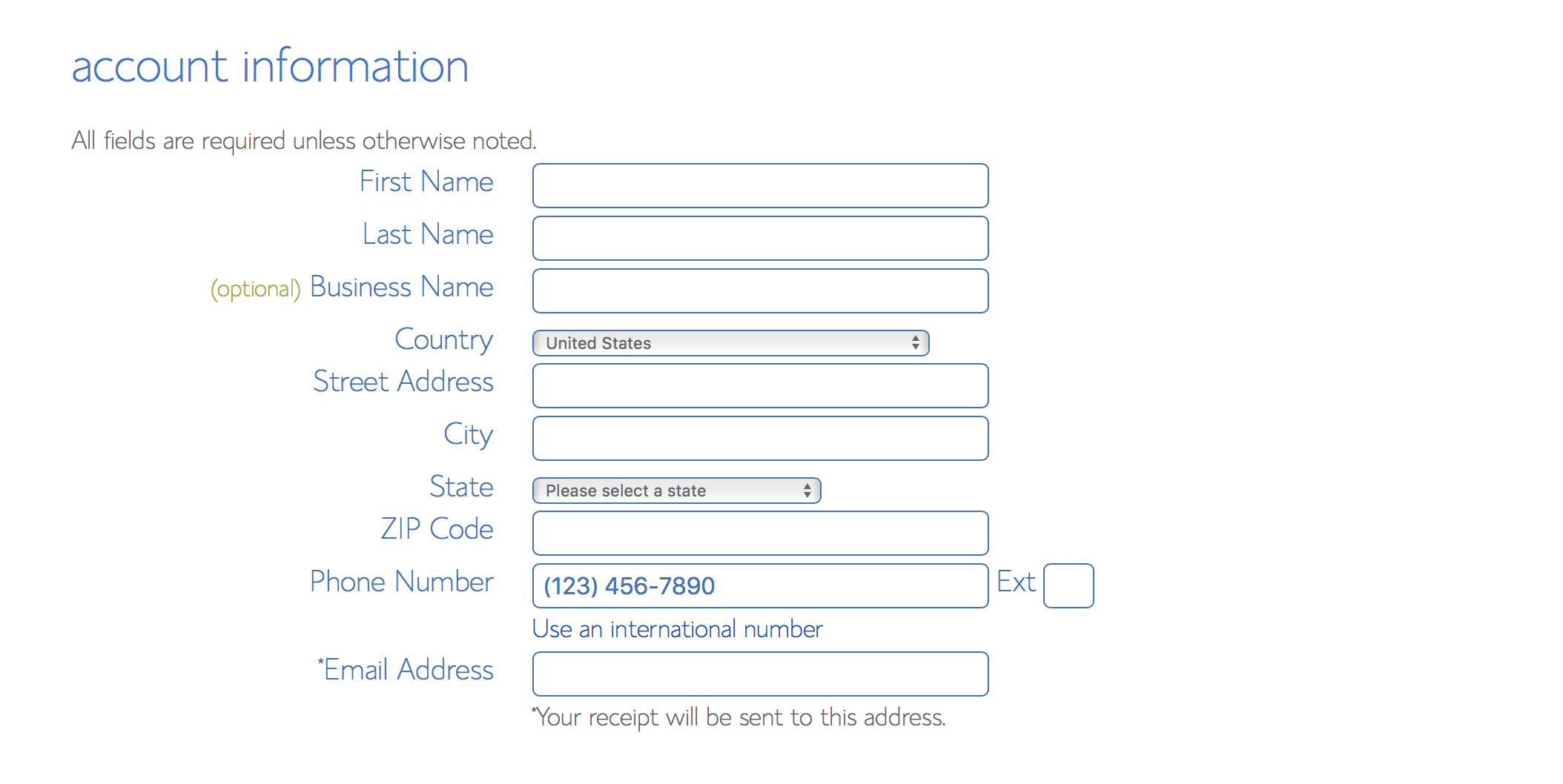
#5. Choose package information
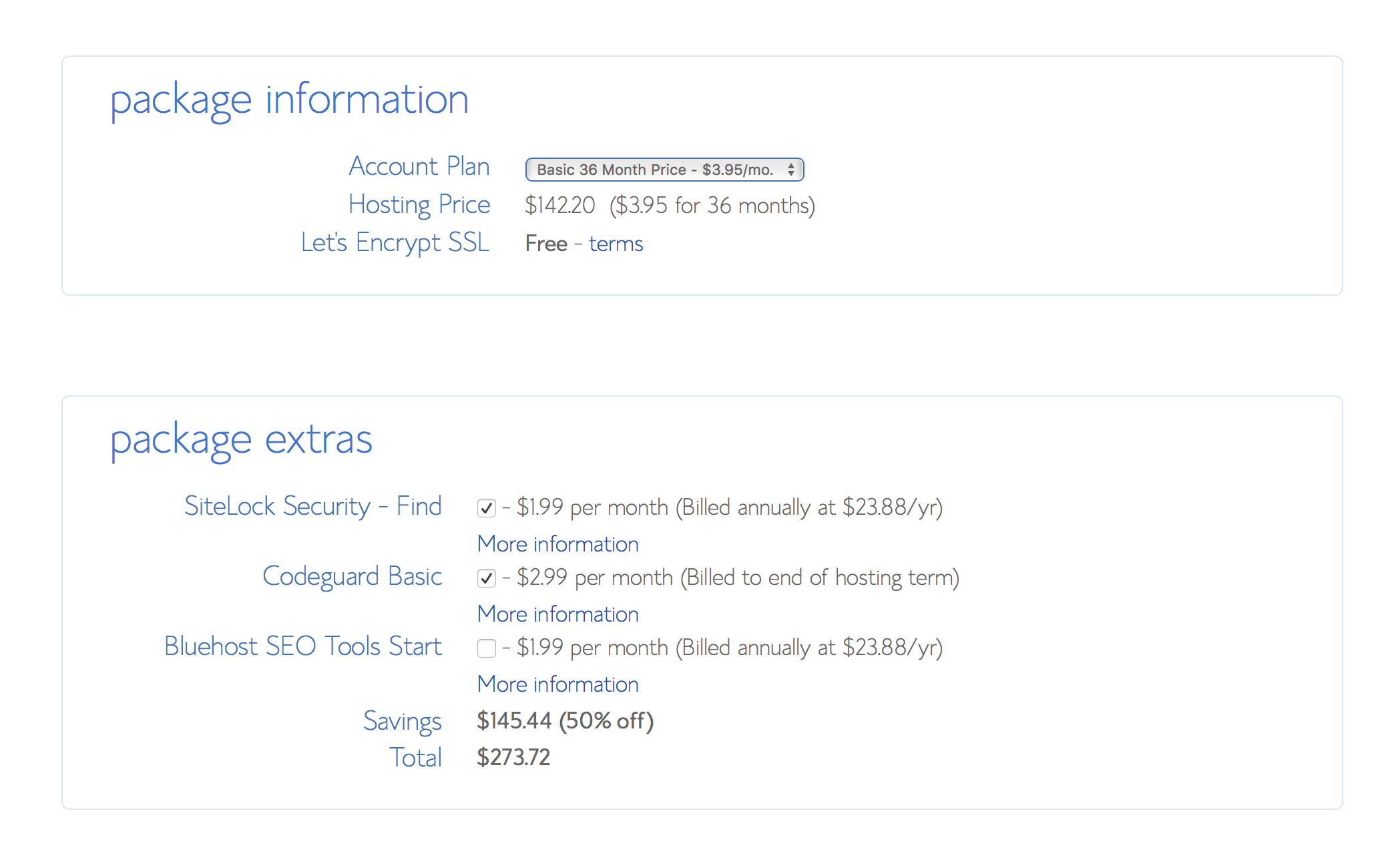
#6. Payment information
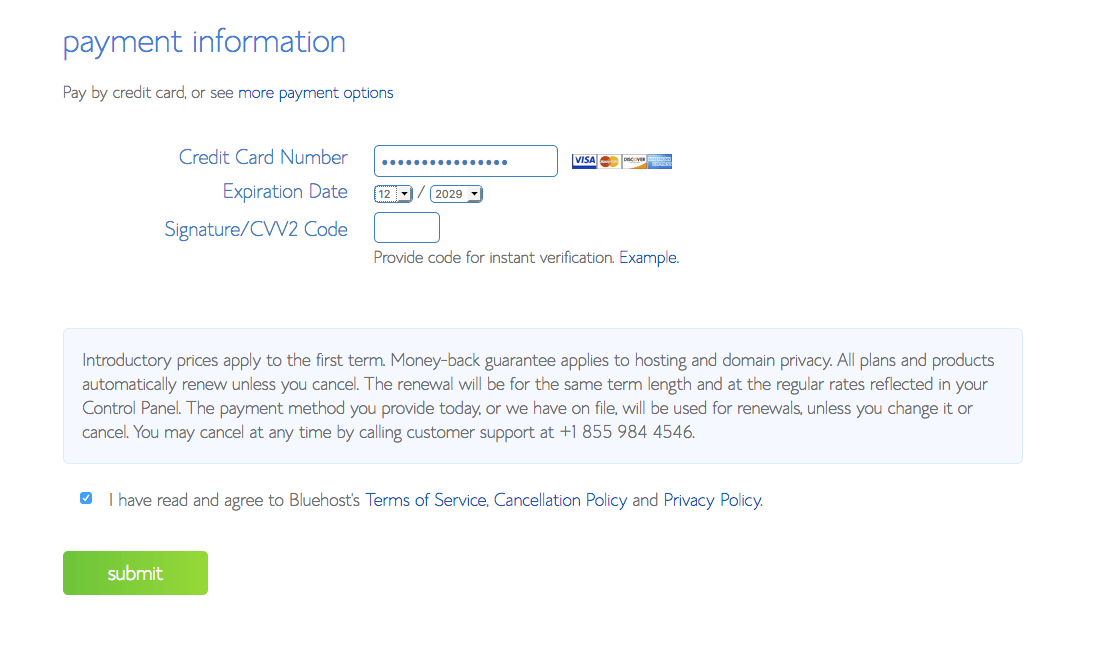
#7. Choose a password
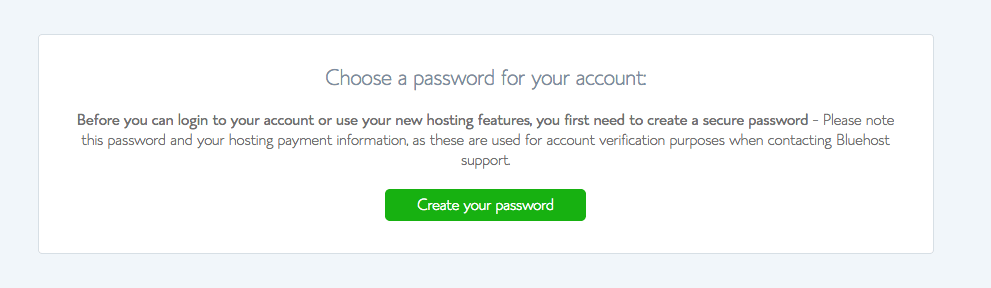
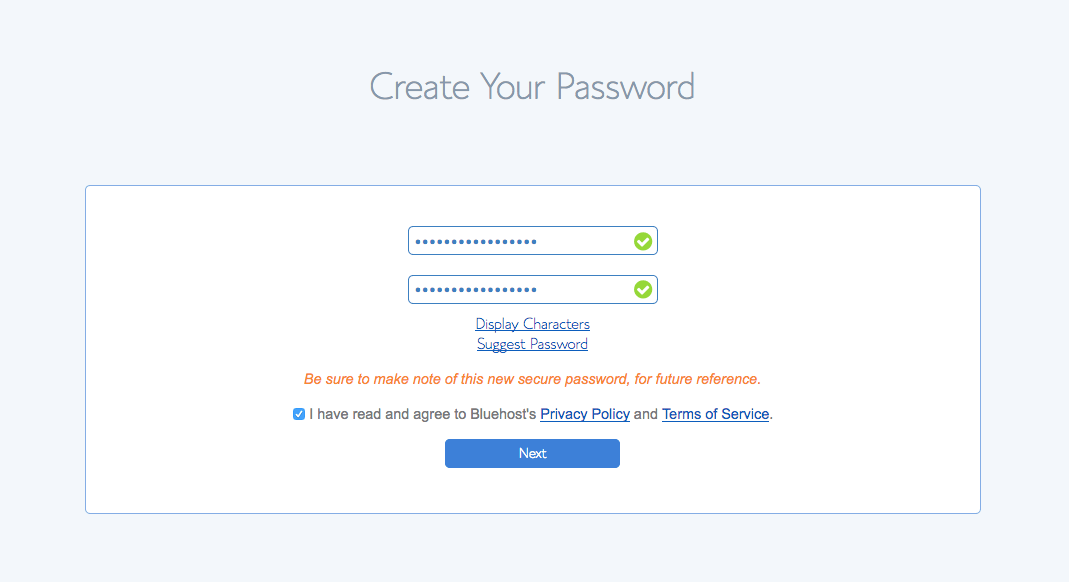
#8. Congratulations! You are almost there! Now you need to ‘log in’ so you can set up your WordPress blog.
Part 2: WordPress
Now its time to set up your WordPress Blog. This part is actually much easier than it sounds. Bluehost pretty much does all the work for you. Just continue on the same screen you are on now and follow these steps.
- Bluehost will ask you you pick a theme. You can change it later if you want (I changed mine later and it was not a big deal).
- Click ‘Start Building.’
- Choose ‘Business’ or ‘Personal’
- Launch your site
- Log into WordPress and start blogging away, new blogger!
1. Pick a theme that inspires you
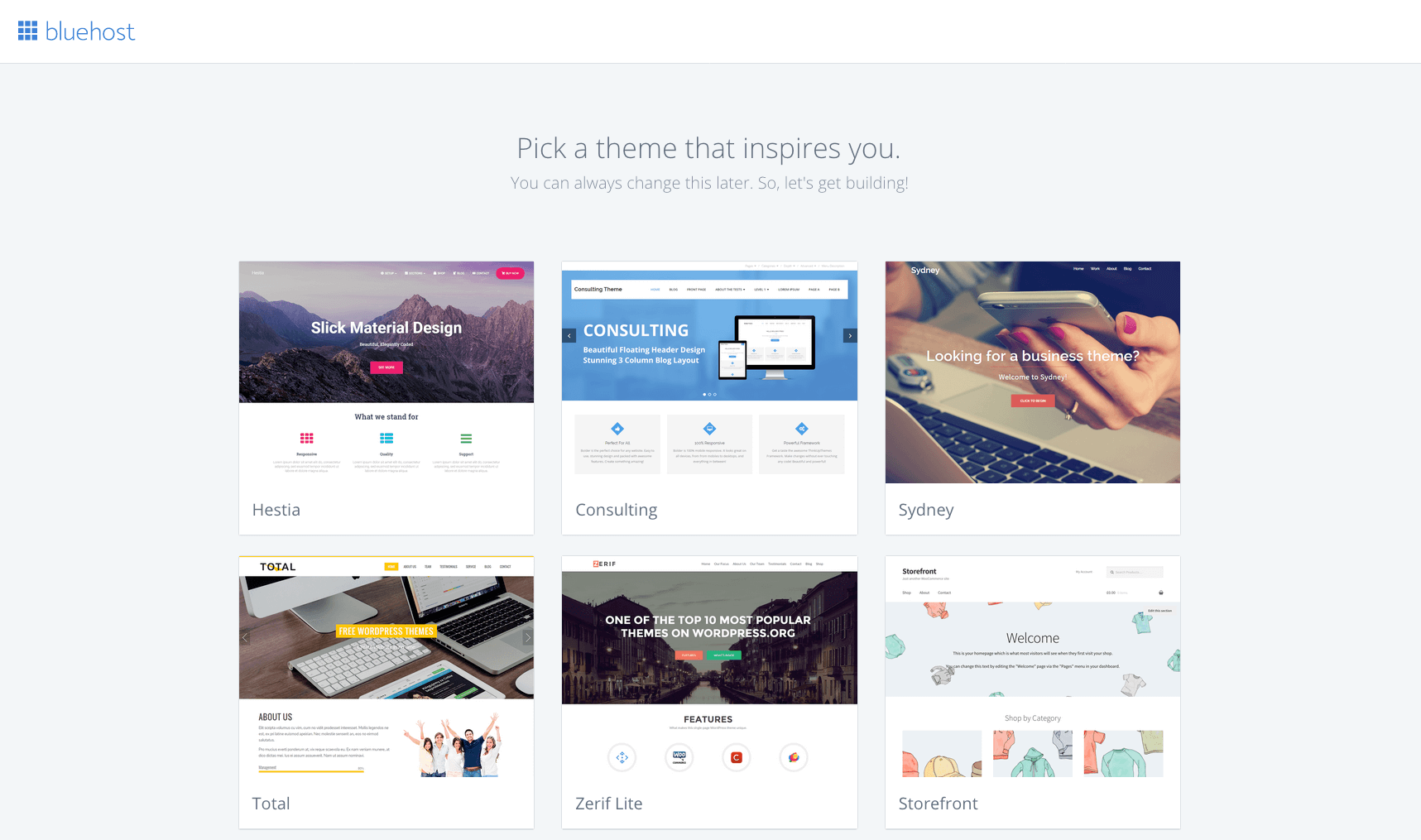
2. Click ‘Start Building’ to begin setting up your WordPress blog
3. Choose business or personal account
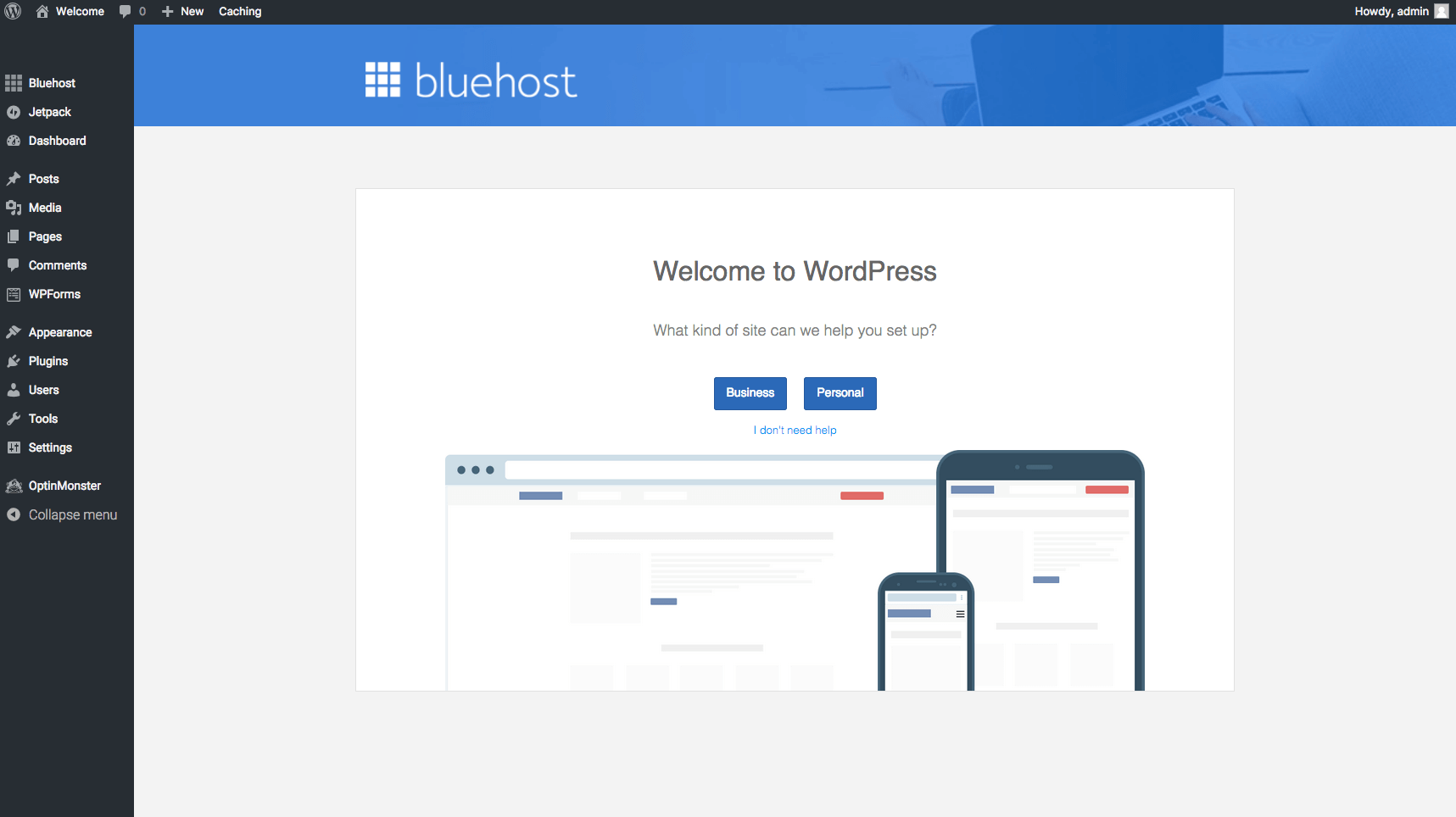
4. Launch your site
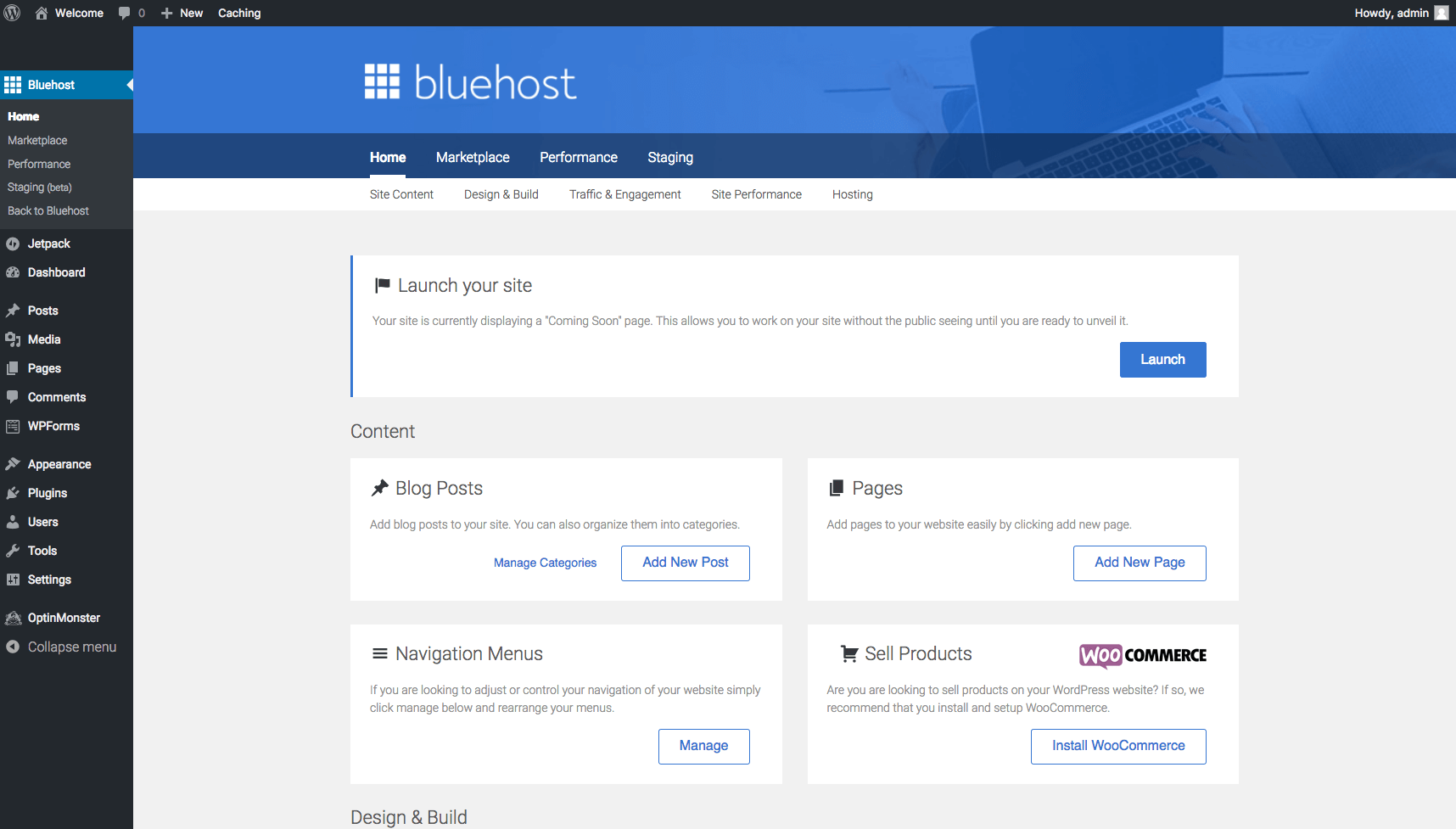
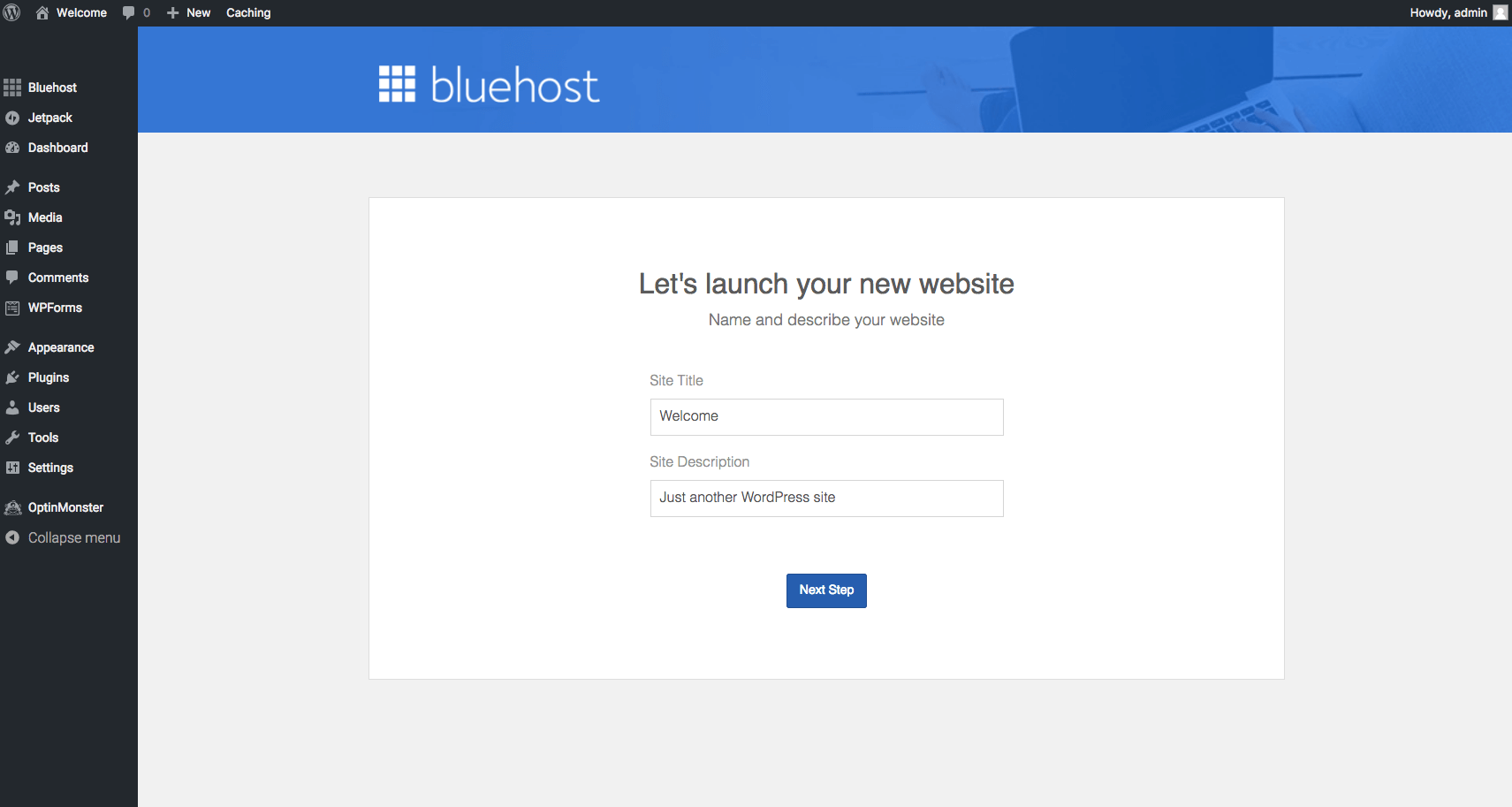
5. Log into WordPress and start blogging away, new blogger!